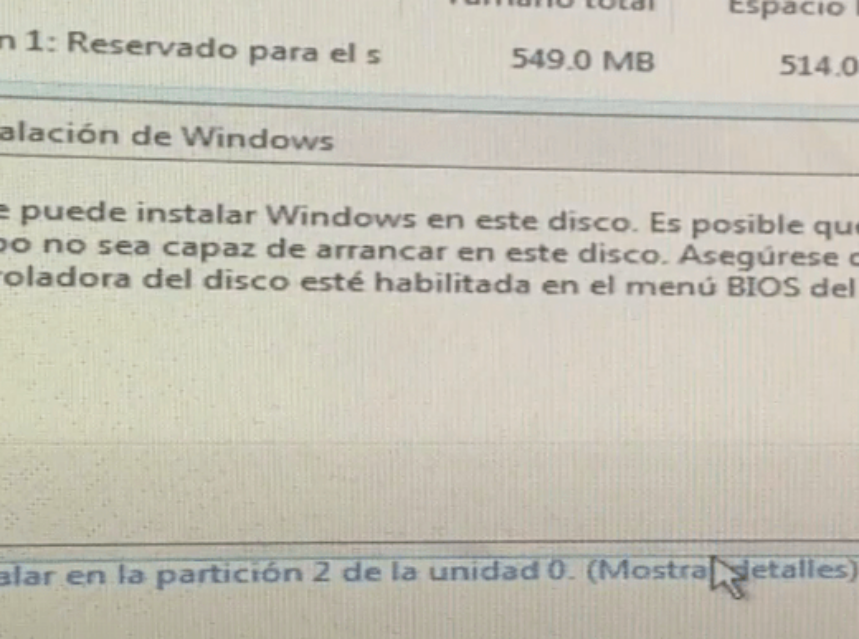
▷ NO SE PUEDE instalar Windows en este DISCO | 3 Soluciones
El error de «No se puede instalar Windows e este disco». Es muy común cuando vamos a formatear nuestro PC te mostrare que errores exactos pueden salir, puede salir varios errores, en este tutorial se mostrara la solución a este problema del sistema operativo Windows 10, 8, 7, xp.
NO SE PUEDE INSTALAR WINDOWS EN ESTE DISCO ERRORES:
- no se puede instalar windows en este disco. el disco seleccionado tiene una tabla de partición mbr o gtp
- Es posible que el hardware de este equipo no sea capaz de arrancar en este disco. asegurese de que la controladora del disco este habilitada en el menu BIOS del equipo
- … es posible que el disco presente errores en un futuro
- windows no se puede instalar en esta unidad mostrar detalles
- … el programa de instalacion no es compatible
TE INTERESARA:
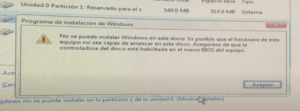
SOLUCIÓN 1
-
Abrir nuestro pc, sacar el disco duro y volverlo a conectar
Sí, como lo oyes, puede parecer fácil pero es la solución más acertada en este caso y la que le funciona al mayor publico posible, puede que tu disco duro tenga algún error o se salió un poco de donde va conectado y esto este causando este problema, de cualquier manera te recomiendo este procedimiento.
SOLUCIÓN 2
-
Prueba comprando con otro disco duro que tenga Windows instalado.
Tal vez tus disco duro se daño y necesite un cambio, para comprobarlo puede tratar con otro disco duro, este debería dejarse como ultima opción, pero la dejo aquí porque la ultima opción es la mas compleja de realizar.
SOLUCION 3
Configuración manual borra todo el disco.
- Apretamos las teclas Shift + f10 (Así abrimos el CMD)
- We write diskpart
- We write List disk
- We write select disk ? | ? es el numero del disco duro, puede ser el 0 o 1 ejemplo select disk 0
- We write clean
- Volvemos donde estaba el error y abajo sale una opción que dice «Update» seleccionamos ahí
- Tu error se habrá corregido
VIDEO DE PROBLEMA EN EL DISCO DE WINDOWS 10
Si no pudiste solucionarlo te dejo este vídeo:
Source: intel.la



