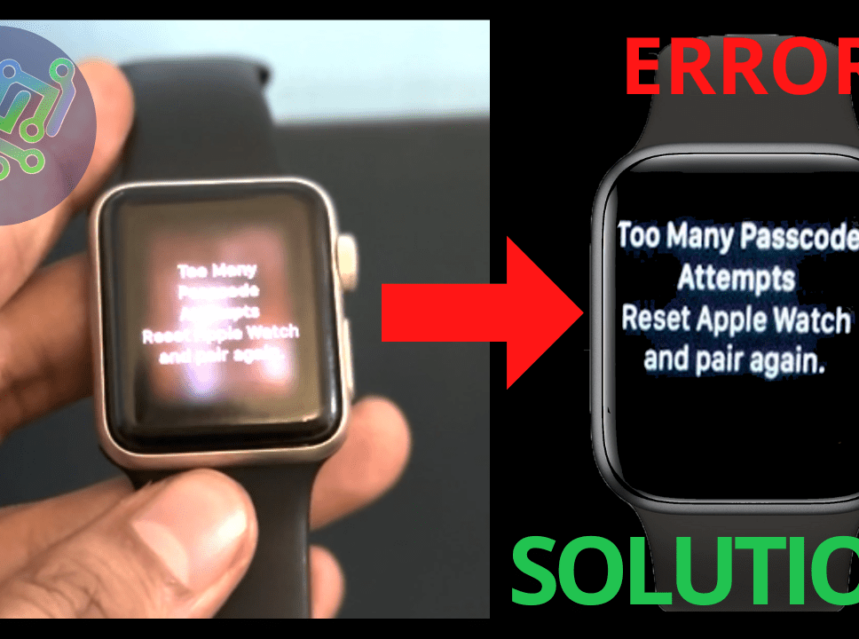
Too many unsuccessful attempts resets the Apple Watch | Error
It appears to you "Too many failed attempts reset Apple Watch and link again." that means that you typed the password several times and could not enter and the apple watch was blocked, for that you have to reset it.
Once we fix this bug you will be able to pair the Apple Watch with your iPhone.

STEPS TO SOLVE ERROR "TOO MANY FAILED ATTEMPTS":
- Connect the Apple Watch charger to this device.
- Once connected, press the lower right button for a few seconds on the Apple Watch.

3. A section will appear on the Apple Watch screen as shown below, so you must press the top button.

4. After a few seconds select Reset and wait for the Apple Watch to reboot.

5. Finally, you can connect your mobile device to the Apple Watch.

This is an easy mistake to fix so that you can sync your iPhone to your Apple wacth and enjoy the experience. In the following video we explain in a practical way how to perform the above steps.
Related Links:
- How to fix User is not in the sudoers file
- Error logging into my google account
- Synchronize Apple Watch with iPhone device - Tutorial
VIDEO: SOLVING "TOO MANY FAILED RESET ATTEMPTS TO RESET THE Apple Watch".
For more videos like this visit our Youtube channel where you will find quality content related to the one you just saw, subscribe to support and see more videos like this.



