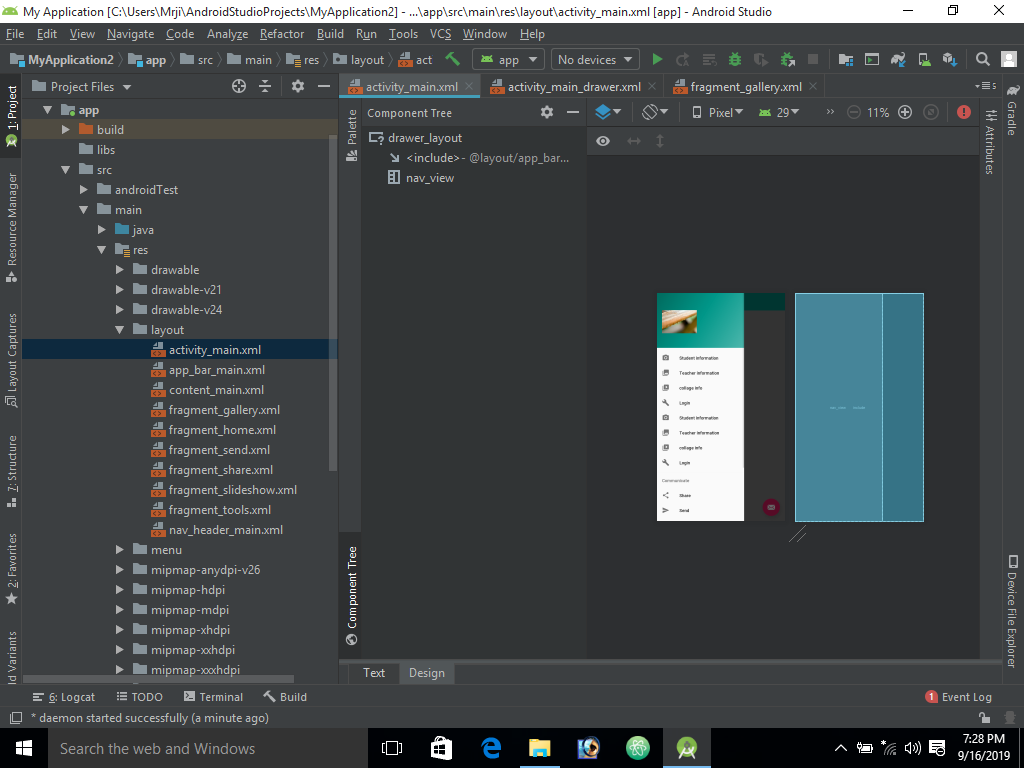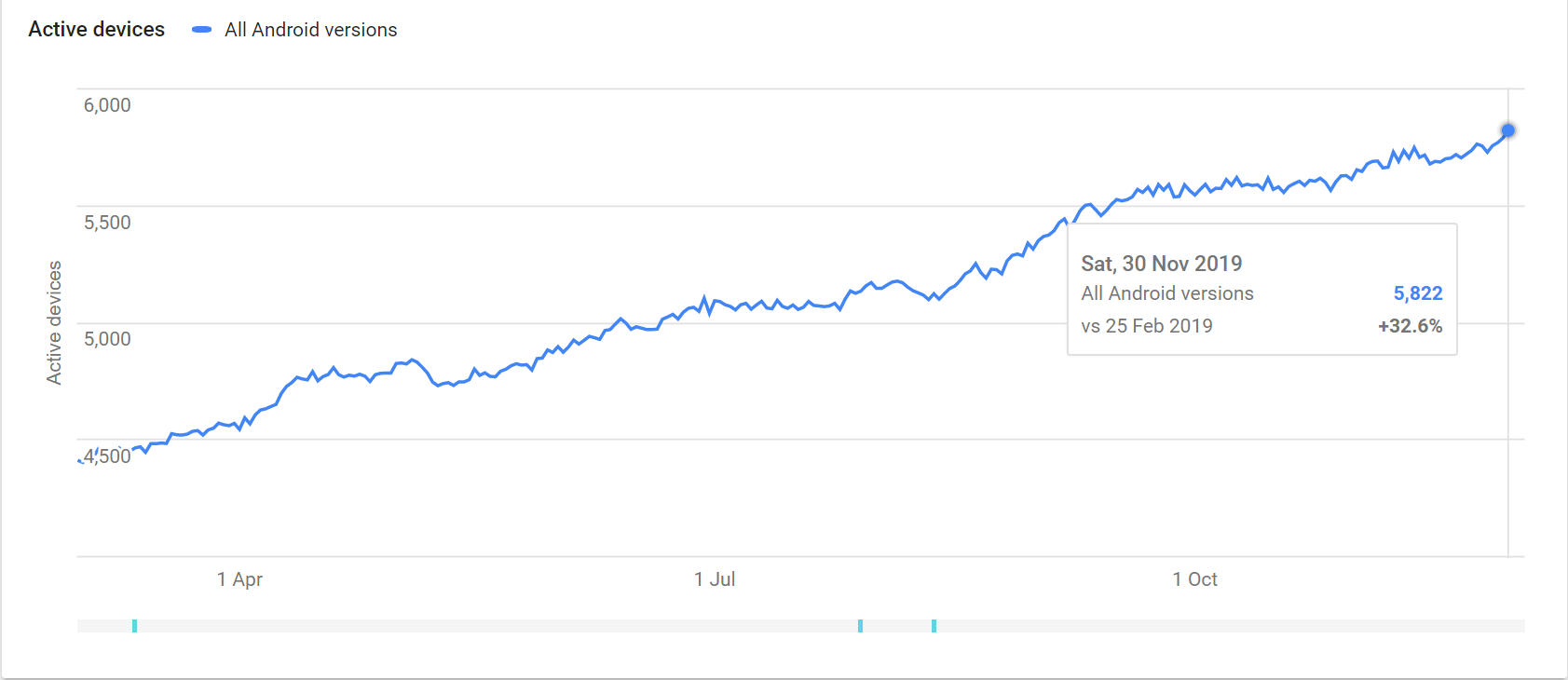▷ how to CREATE an ANDROID APP and publish in the Play Store.
Cómo puedes crear una app para android y publicarla en la tienda de apps Play Store. Hoy vamos hablar sobre esto, cuales son las formas de crear una aplicación y después como subir una aplicación a la Play Store, por medio de una cuenta de desarrollador en la Google Play Console.

¿Qué es una Aplicación informática?
Primero aclaremos algunos conceptos, una aplicación informática es un tipo de software diseñado para realizar ciertas funciones y operaciones. Una app esta hecha con el fin de permitir a un usuario realizar uno o varios trabajos.
¿Qué es una cuenta de desarrollador?
es una cuenta especial, usada para poder publicar apps en tiendas oficiales como la Play Store o App Store, tienes que registrarte y normalmente te piden un pago.
Generar idea para tu APP

lo primero es generar una idea que puedas adaptar, te aconsejo que si estas solo haciendo proyectos no pienses en hacer el próximo Facebook o Uber, estas aplicaciones se necesitan de por si un equipo de trabajo y si de casualidad la logras hacer y fracasa habrás perdido tiempo e inversión, aunque ganarías experiencia, pero puedes ganar experiencia haciendo apps más sencillas y recompensas.
Post relacionados
Como crear una app para Android

Ahora vamos a ver cuales son las formas de crear tu propia aplicación, herramientas que te ayudaran con el proceso de creación, generación de apk y publicación de la misma.
Crear app con Android Studio
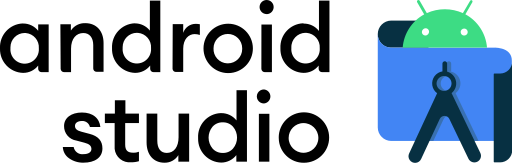
El desarrollo nativo es el camino que yo recomiendo aprender primero antes de usar herramientas de desarrollo híbrido porque te abre todo el conocimiento de como funcionan las cosas exactamente.
En el caso de Android Studio este trabaja con Java o Kotlin como lenguaje de programación, para la interfaz maneja XML donde podremos diseñar nuestras apps arrastrando y soltando los componentes y haciendo un puente entre el código java o Kotlin y el XML
Descarga nuestra APP
Una pequeña pausa para decir que descargues nuestra app para Android, bloc de notas de productividad
Crear app con app inventor o plataformas de creación de apps
En este caso tenemos a las famosas herramientas tipo App Makr y App inventor (Aunque existen muchas más) En este caso no necesitamos saber de programación, simplemente arrastramos y hacemos la lógica sin necesidad de programar. Sólo recomiendo hacer aplicaciones de esta forma si no sabes programar, son apps con baja escalabilidad, si quieres nuevas cosas, es muy duro agregar funcionalidades.
Crear app con framework Flutter o React Native
Ahora veremos el desarrolllo híbrido, amado por muchos ya que te sirve mucho al ser sólo un desarrollador puedes ajustar tiempos para hacer sólo una base de código y ahí exportarlo a todas las plataformas (iOs y Android)
Existen dos framework muy usados el primero es React Native el framework de Facebook para hacer apps bridge que usa Javascript y por otro lado Flutter el framework de Google que a ganado mucha popularidad últimamente y maneja el lenguaje de programación Dart.
Como probar tu aplicación en Android Studio
Como hemos trabajado nuestra app en Android Studio, es simplemente darle en el icono de correr y tienes que crear una maquina virtual con el celular que quieres probar tu app.
Generar APK en Android Studio
En este caso al finalizar tenemos que generar el apk cada plataforma lo hace de diferente manera, en Android Studio simplemente es
- Click en builde
- Generate apk
- Crear las keys
- next y finalizar
Como ganar dinero creando APPS

- Puedes poner anuncios dentro de las apps
- Puedes vender tu aplicación
- Crear un comercio electrónico
- Venta por servicio (los usuarios pagan una mensualidad por usar la app)
- La vendes a otras empresas o clientes
Como subir app a la play store
- Ir a Google play console
- Crear cuenta
- Poner nombre de desarollador y datos
- Pagar los 25 dólares para crear app
- Click en crear nueva app
- Seguir las intrucciones
- Subir el APK en producción
- Elegir la presentación de la app en la Play Store
- Esperar a que revisen la app
- Tu app fue publicada
VIDEO DE COMO CREAR APP PARA ANDROID