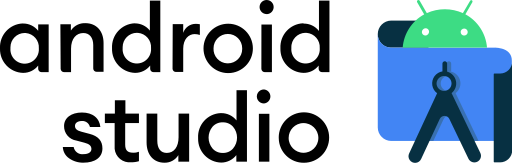▷ How to INSTALL Android Studio: Configuring and Downloading the Android SDK
Aprende a como configurar e instalar Android studio, en este tutorial veras como descargar el Android SDK, para que logres crear tus increíbles aplicaciones móviles para el Sistema operativo de Google, Android.
¿Qué es Android Studio?
Android studio es un entorno de desarrollo integrado oficial de Android, algo que se conoce como IDE, te sirve para hacer tus aplicaciones desde cero, 100% nativas con el lenguaje de programación JAVA O KOTLIN que son los más usados y para la interfaz te permite usar XML
¿Qué es Android SDK?
El SDK Kit de desarrollo de software de android incluye herramientas de desarrollador, depurador de código, simulador de teléfono, biblioteca, documentación. El SDK viene incluido con Android Studio así que no es necesario hacer de más.
RELATED POST:
Como instalar Android Studio
Ahora bien, veremos como podremos descargar este maravilloso IDE y de una podas comenzar a trabajar en tus propias aplicaciones. Muy importante que sepas usar JAVA o KOTLIN y XML antes de usar esta herramienta.
Como descargar Android Studio en Windows.
- Iniciar en la pagina de developer android: https://developer.android.com/studio
- Seleccionar descargar
- Aceptar términos y condiciones
- Abrir el .exe y proceder a darle next
- (Podemos marcar la opción de Android virtual Device)
- Elegir la carpeta destino
- Instalamos
- Se nos abrira Android Studio
- Le damos en no importar
- Proceder a configurar
Como descargar Android Studio en Mac
- Iniciar en la pagina de developer android: https://developer.android.com/studio
- Seleccionar descargar
- Aceptar términos y condiciones
- Abrir .dmg esperar la instalación
- Pasar Icono a Aplicaciones
- Proceder a configurar
Como descargar Android Studio en Linux
- Iniciar en la pagina de developer android: https://developer.android.com/studio
- Seleccionar descargar
- Aceptar términos y condiciones
- Abrir archivo comprimido .tar
- Se extraen los archivos
- Abrir terminal en la carpeta instalada
- copiar en la terminal «cd bin»
- después copiar en la terminal «./studio.sh»
- Proceder a la instalación
- Se abrira con ./studio.sh
- Proceder configuración
Como configurar Android Studio
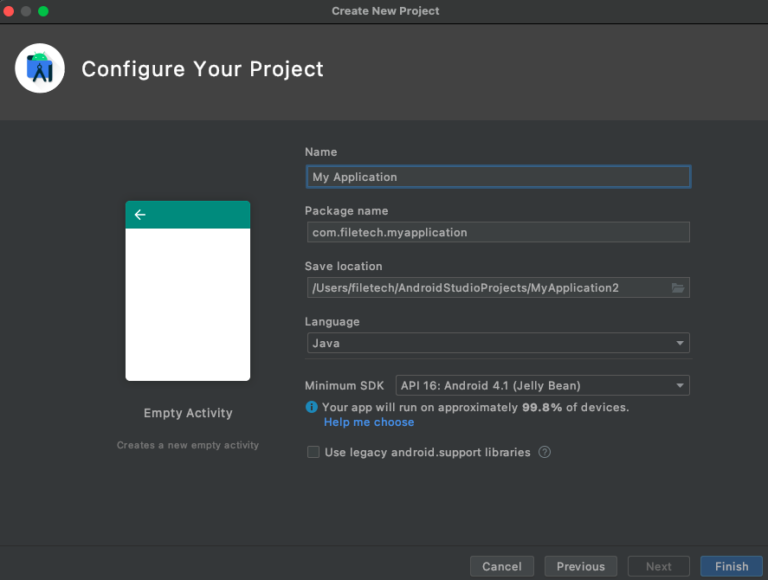
- Seleccionar plantilla, yo aconsejo si es tu primera app selecciones «Empty Activity» para que trabajes en ella y aprendas más
- En name seleccionaremos el nombre de nuestra app
- en Package muy importante cambia «Example» por cualquier cosa yo propongo poner el nombre de desarrollador aquí
- localización de tu proyecto
- Lenguaje de programación: Java O Kotlin
- Minimum SDK: escoges la API que más te convenga yo escojo la API que más tenga dispositivos en este momento se predetermina la 4.1 que abarca 99.8% del mercado
VIDEO DE COMO INSTALAR EL IDE Y CONFIGURAR