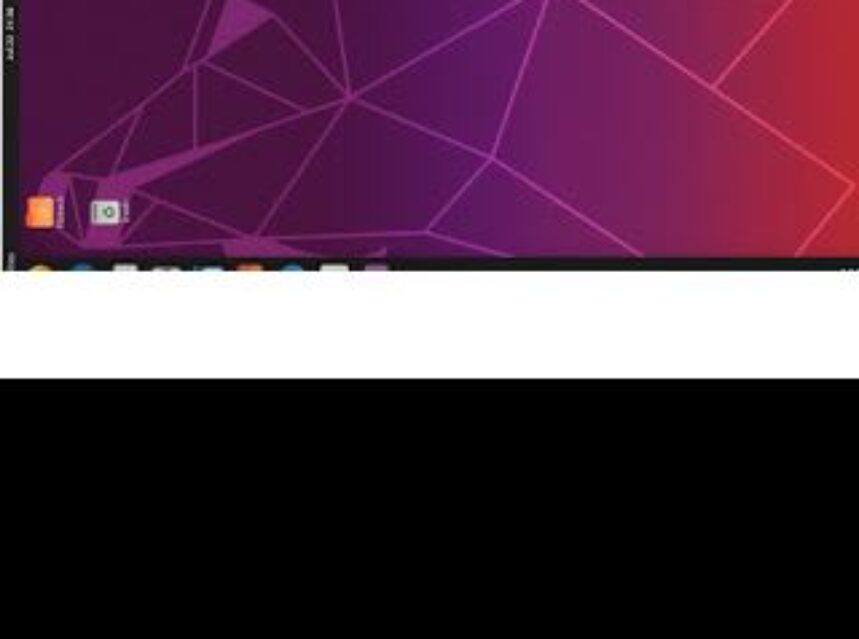
▷ Como girar la pantalla en Linux (Pantalla se gira o se pone negra) Solución
Seguro te ha pasado alguno de estos dos errores usando Linux, puede pasarte en cualquier Linux (Debian, Ubuntu, Linux Mint, Elementary entre otros)
¿Cual es el error?

Se puede voltear la pantalla por unos pequeños segundos o puede durar así todo el tiempo.

También puede aparecer en negro totalmente la pantalla
¿Como solucionar este error?
- Lo primero que tenemos que tratar de hacer es abrir la terminal (Podemos usar las teclas (CTRL + ALT + T) que son las que abren la terminal desde el teclado

Una vez abierta la terminal vamos a copiar el siguiente comando
xrandr -o normal
 Aparecerá como si el error se hubiese corregido pero falta algo además de esto.
Aparecerá como si el error se hubiese corregido pero falta algo además de esto.

Tenemos que ir a mostrar todas las aplicaciones y BUSCAR el modo «Bloqueo de orientación de pantalla» Le damos Click
Una vez hecho estos pasos se va corregir automaticamente esto y no va volver a presentar fallos, pero si vuelven a aparecer, insistan con la función



