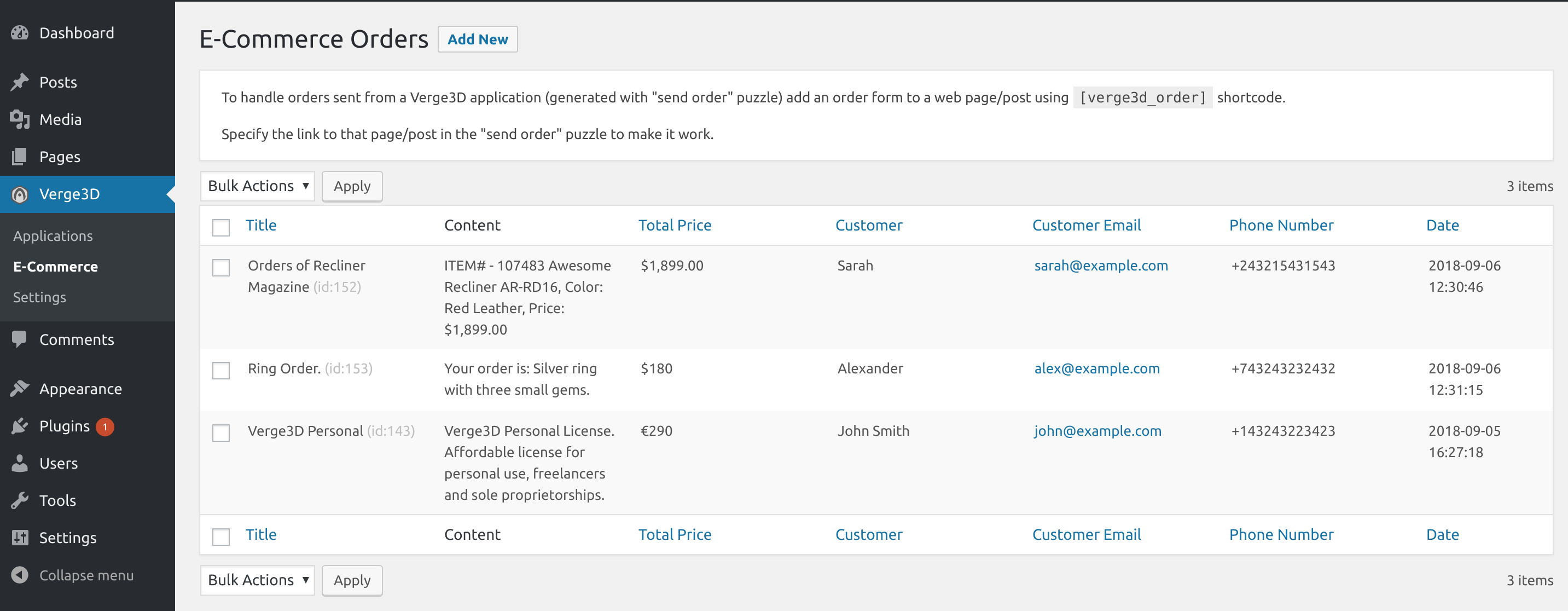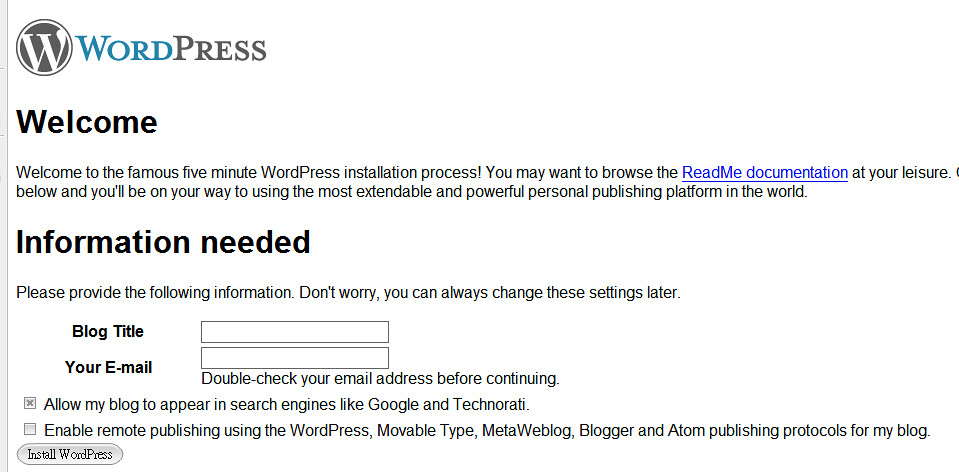▷ What is WordPress? What is it for, function and features
Te has preguntado ¿Qué es WordPress? Esta herramienta es un sistema de gestión de contenidos (CMS) o en inglés content management system es una herramienta informática que te permite la creación y administración de contenidos en paginas Web, en pocas palabras sirve para crear un sitio web, blog o un e-commerce aunque su escalabilidad va mucho más allá.
Con una historia de casi 10 años, miles de temas (plantillas) se proporcionan en su sitio web oficial. No solo es un sistema simple para crear blogs personales, sino que también le permite crear una variedad de sitios web más complejos.
WordPress es un sistema ideal para actualizar sitios web con regularidad. Si escribe contenido con una frecuencia determinada, cuando alguien visita el sitio, puede encontrarlos todos en orden cronológico (el más nuevo, el más antiguo y el último, el más antiguo).

Puede decirse que al realizar una página Web con WordPress automáticamente se le puede llamar aplicación ya que no es estática si no dinámica significa que no muestra lo mismo para cada usuario si no que esta experiencia va dirigida para un usuario en especifico, mientras que las estáticas siempre van a mostrar lo mismo, principalmente para landing page se hacen estáticas.
Sección de WordPress Click aquí
Que puedo hacer con WordPress
WordPress está asociado con herramientas que solo se utilizan para crear blogs. Esto no es valido: usando WordPress, podemos crear blogs y más contenido: sitios web comerciales, tiendas online, periódicos digitales, centrales de reservas, etc. veremos algunas de las cosas que podemos crear con este administrador de contenido.
E-commerce o Tienda online
Algunas alternativas a WordPress en este caso, serían Shopify, Prestashop, Magento y muchas más, pero WordPress considero que es una opción también muy valida, en este CMS hay un plugin llamado WooCommerce que es perfecto para hacer tiendas online sin un costo demasiado alto.
La funcionalidad de nuestra tienda no se dará por terminada debido a las funcionalidades incluidas en el propio WooCommerce, pero debido a que cuenta con complementos específicos, podremos agregar cientos de nuevas opciones: una gran cantidad de productos importados, costos de envío por código postal, pago mediante tarjeta de crédito Gateway credit, precio del producto por cantidad, generación de facturas, etc.
Blogs
Probablemente la función más común a la hora de usar WordPress, a la hora de instalar el CMS automáticamente se crea las funcionalidades típicas de un Blog, comentarios, entradas, categorías, etiquetas.
Los widgets también se incorporan, pero si tenemos otra idea a largo plazo más que un Blog, WordPress es perfecto para esto debido a su escalabilidad porque nos permite exportar e importar todas las páginas, haciendo una migración simple si queremos usar otras herramientas o al final vamos a programar desde cero nuestra página podemos migrarla muy fácilmente debido a que WordPress maneja HTML, CSS, JAVASCRIPT Y PHP en su código.
Página web de empresas
Tienes algún servicio o quieres informar de algo a tus clientes, como quienes somos, contacto, clientes, servicios.
Simplemente quieres expandir tu negocio a lo digital, es perfecto para esto.
En este momento podemos hacer uso de plantillas estáticas para solo mostrar la misma información a cualquier usuario.
Incluso un formulario de correo electrónico para recibir ciertos productos.
Página web de descargas
¿Sabías que la página web de Spotify esta hecha con WordPress? Esto se debe a que simplemente identifica el sistema operativo y descarga el archivo .pkg o .exe en caso de Mac o Windows, simple pero efectivo.

Red social
Con el tema Olympus podemos llegar hacer una red social corporativa o de uso general, incluso yo hice una pequeña red social con este tema y su resultado me encanto.
WordPress caracteristicas principales
- Páginas Web dinámicas
- Libre distribución (GPL)
- Las mejores plantillas (temas)
- Los mejores plugins
- Ordenar por categoría
- Creación de tiendas con WooCommerce
- Soporte RSS
- Personalizar absolutamente todo, debido a poder usar el código fuente
- Usado por más del 38% De la Web Según webhosting
- Gestor de usuarios, crear usuarios y poder asignar diferentes permisos
- Facilidad de configuración, instalación y actualización
- WordPress es HTML, JavaScript, CSS y PHP
- Usa una base de datos MYSQL
- Muestra de forma organizada los artículos
- Los visitantes pueden introducir comentarios
¿Como puedo instalar WordPress?
Decidir si vas usar WordPress.com o WordPress.org en esto yo te aconsejo el WordPress.org si te quieres ir a lo profesional.
- Ir a WordPress.org y descargarlo
- Descargar Xampp
- Meter la carpeta de wordpress en htdocs de xampp
- ir a la ruta de localhost
- seguir los pasos
- Finalmente tendrás WordPress en tu PC
- puedes utilizar el Hosting de Hostinger para subirlo a Internet