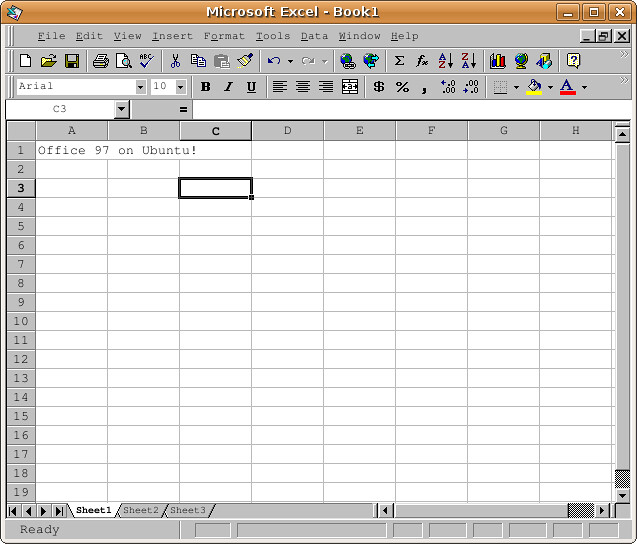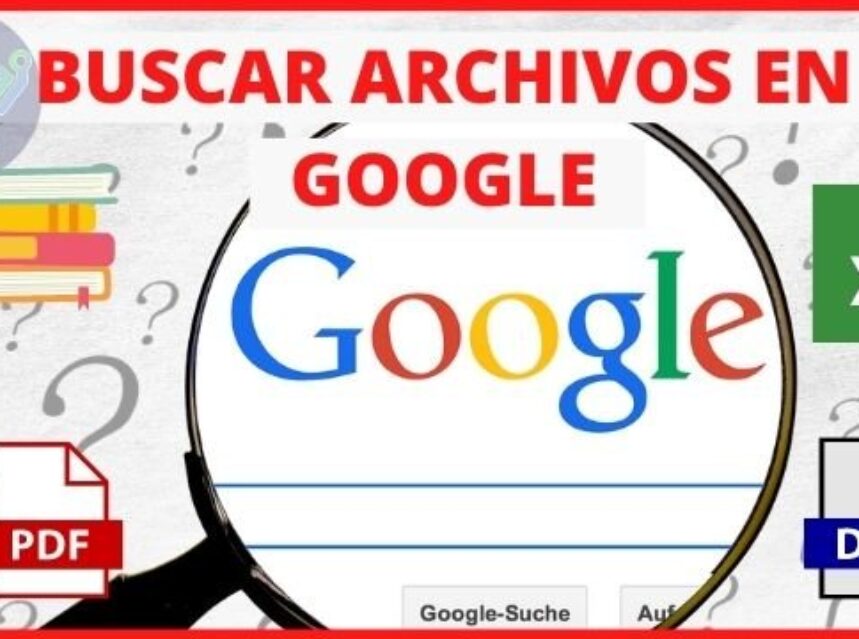
▷ Como BUSCAR ARCHIVOS en GOOGLE (PDF, Word, Excel y más)
¿Sabes cómo buscar archivos en Google? Com los formatos o extensión PDF, Word docx, Excel xlsx, Power Point pptx, Photoshop PSD, o otros formatos. El mayor buscador de Internet llamado google te permite hacer cierto tipo de búsquedas con comandos, para mejorar la experiencia de usuario, es ilógico que si quieras buscar exclusivamente un libro en PDF encuentres páginas que hablen de ese libro, tú deseas el libro en PDF
Recuerda que lo más probable es que no encuentres contenido ilegal, si un libro se vende en amazon o páginas de ebooks, Google excluida las páginas con contenido ilegal, lo mejor es que compres el libro, normalmente los ebooks están en descuentos y a un precio muy económico, pero hay libros gratuitos que podemos buscar de estas formas.
 Comando Filetype
Comando Filetype
El comando filetype puede ayudarlo a encontrar documentos, xls, pdf y otro contenido de formato específico. Para usarlo, debe ingresar: filetype»Tipo de archivo: Formato + Palabra clave». Por ejemplo, cuando pones: «filetype: pdf link building», obtendrás el resultado de un archivo PDF que contiene la palabra link building.
¿Cómo buscar archivos en Google?
Primero debemos pensar que formato queremos buscar, si es un PDF libro, articulo, o un formato apa de plantillas en word, o una plantilla de cuentas en excel.
Una vez definido el formato que vamos a buscar abrimos www.google.com
¿Cómo buscar libros en Google?
En google pondremos el siguiente comando.
filetype:pdf nombre del libro
¿Cómo buscar artículos, tesis, documentos en PDF?
En general como buscar cualquier PDF puesto en google
filetype:pdf nombre del articulo o documento
¿Cómo buscar documentos Word docx en Google?
Es la misma mecánica pero ahora cambiamos pdf con el formato de Word
filetype:docx Nombre del documento
¿Cómo buscar excel xlsx en Google?
el formato de excel es xlsx
filetype:xlsx cuenta
¿Cómo buscar Power point en google?
El formato de power point es pptx
filetype:pptx presentación
¿Cómo buscar cualquier extensión en Google?
Hemos abarcado los formatos más importantes, pero si quieres buscar más formatos puedes hacerlo lo único que debes hacer es saber el nombre de tu formato, le das click derecho y propiedades ahi te mencionara el nombre de la extensión que debes poner en google
POST ANTERIOR COMO BUSCAR PDF EN GOOGLE
VIDEO DE COMO HACER ESTE PROCEDIMIENTO
https://www.youtube.com/watch?v=IrvukAmXFko