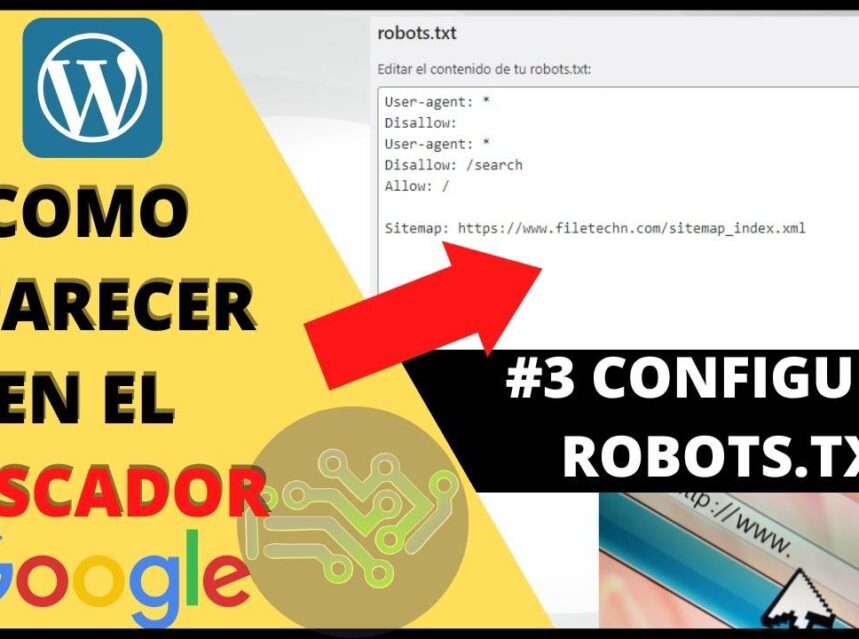
▷ How to Appear in Google | My WordPress Page
Learn how to appear in google when we look for our WordPress page, nowadays it is simple, because you do not need an expert in the subject to achieve it. Companies want to be the first to appear in the google search engine when you search for them, this is called positioning, for this we must confirming ROBOST.TXT which is a text file that is on a web page in order to allow the google search engine to find your web page or block some pages as well.
To do this, you must have done two important steps before which are:
2. Installing Yoast SEO in WordPress
Click on the links to learn how to do it!
STEPS TO APPEAR IN THE SEARCH ENGINE GOOGLE:
1. In the WordPress > Yoast SEO > enter Tools
2. Select File Edits > Create ROBOTS.TXT
3. Copy the ROBOTS.TXT that you can find here and paste.
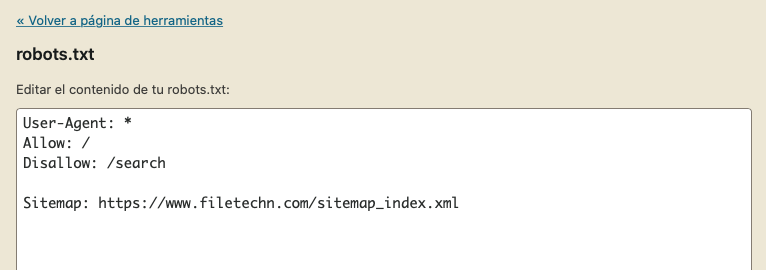
IMPORTANT:
- In User- Agent enter a * for any search engine to find the web page.
- Allow are the allowed pages that can be seen by search engines, / for everything
- Disallow are the pages you do not want them to see.
- And Sitemap is the path to the website
4. Save the changes. If we enter the Sitemap, all the URLs that we have in the website will appear



