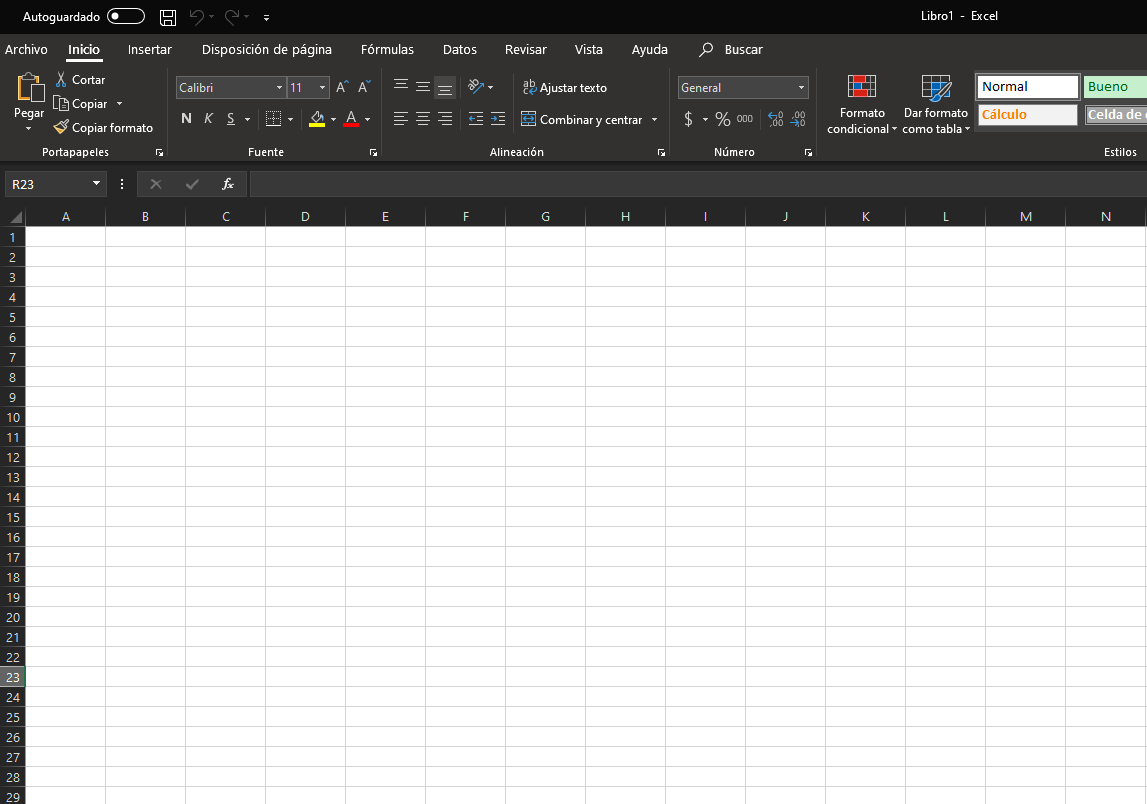Enabling Dark Mode in OFFICE - Dark Mode in Word, Excel, PowerPoint and the entire suite
Te has preguntado ¿Cómo puedes poner el Dark Mode en las aplicaciones de Office? Ya sea Word, Excel, Power Point, OneNote y las demás aplicaciones de Office 365, pues la función ya llego, aunque en el Sisema operativo de Mac el Dark Mode automáticamente se pone en todas las aplicaciones que lo permitan teniendo el sistema con el modo oscuro, Windows aún tenemos que poner muchas aplicaciones a modo oscuro.
Nota: Tener en cuenta que la función esta habilitada para las ultimas versiones de Office.
Ahora bien aprenderemos aponer el Dark Mode en las aplicaciones Office 365

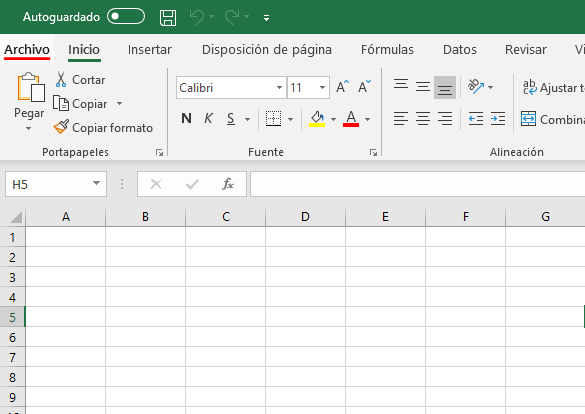

 Ahora nos va aparecer así el Office y ya hemos configurado el Dark Mode en Excel y podemos hacerlo con cualquier aplicación de la Suite de Microsoft
Ahora nos va aparecer así el Office y ya hemos configurado el Dark Mode en Excel y podemos hacerlo con cualquier aplicación de la Suite de Microsoft
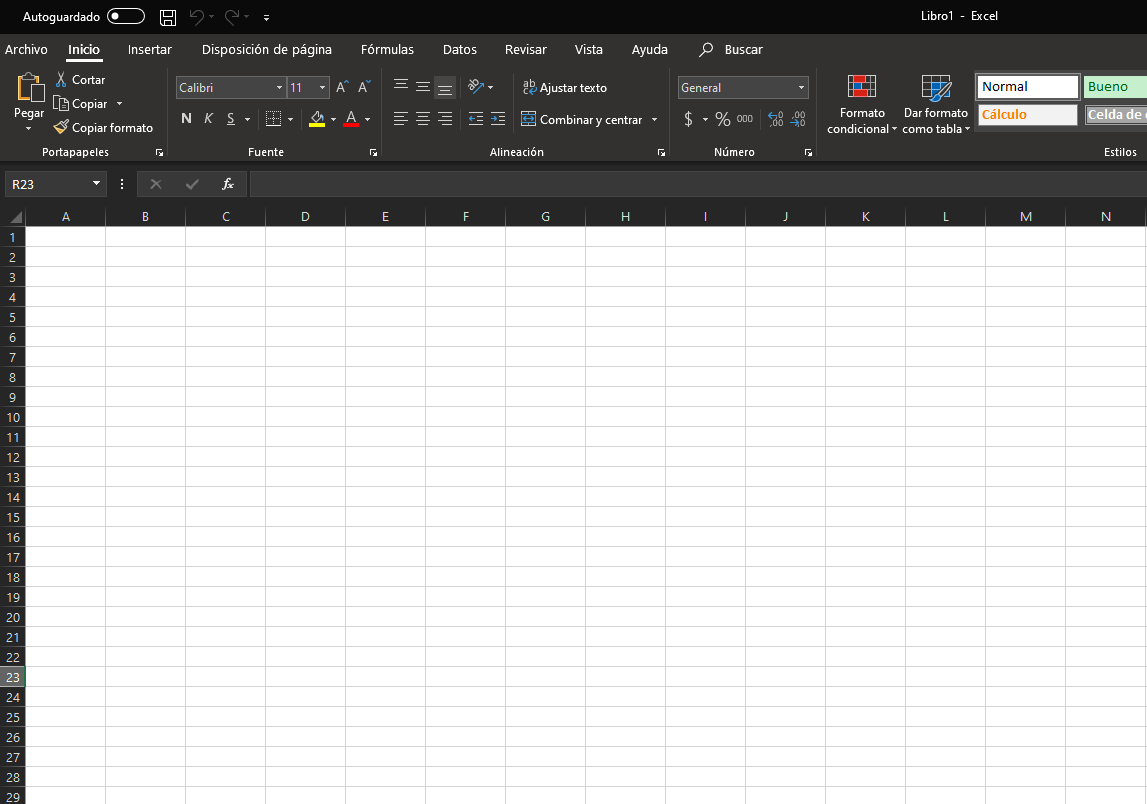
Si eres estudiante puedes descargar Office 365 TOTALMENTE GRATUITO Y LEGAL. APURA A VER EL POST.

PASOS DARK MODE
1. Abrimos la aplicación que queramos poner el Dark Mode (Excel)

2. Seleccionamos «Archivo»
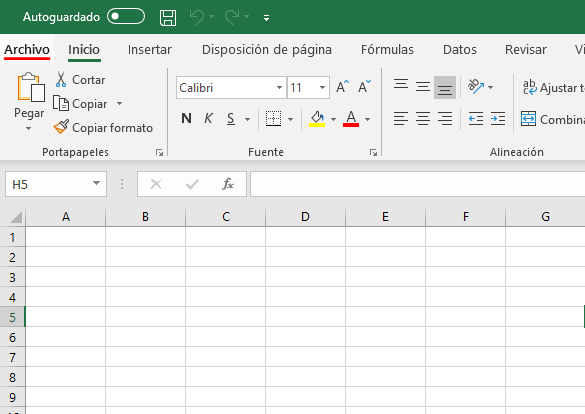
3. En el aparado de abajo, seleccionamos «Cuenta»

4. Donde aparece «Tema de Office» Lo Cambiamos a Negro o Black.