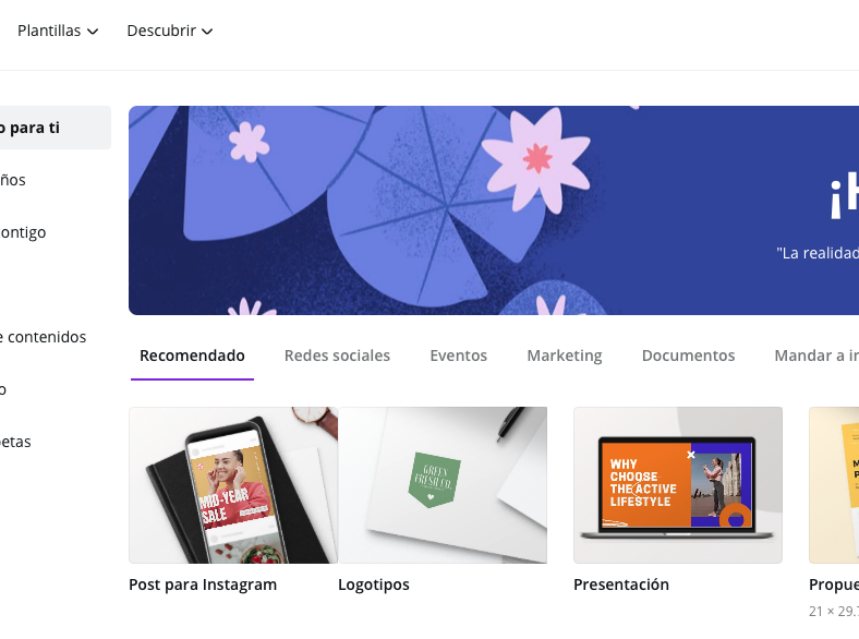
▷ Benefits of using Canva for your designs, Facebook post, Instagram.
Canva es una aplicación web y móvil para diseño gráfico, es una aplicación muy potente, que te ayudara con a llegar a impactar en todo tu mercado. Hoy te mostraremos los beneficios que tiene usar este gran software para que empieces a hacer tus propios diseños.
Beneficios ventajas de usar Canva
- Canva es muy sencillo de usar: y puedes tener grandes resultados, sólo con arrastrar, escoger plantilla y descargar, puedes hacer diseños casi similares a un diseñador, a diferencia de usar Photoshop que esta app si compleja para alguien muy novato.
- Es gratis: Canva es gratis, tienes cientos de plantillas gratuitas a tu disposición, pero si quieres algo más profesional deberas pagar como servicio.
- Crece en redes sociales: con cava tienes miles de formas de publicar post en instagram y Facebook, YouTube y otras redes, para que puedas crecer en redes sociales y publicar contenido de calidad.
- Haz tu logo: con canva puedes hacer tu Logo de una manera muy fácil, con solo ir a la sección de logotipos.
- Trabaja en equipo: la versión pro de Canva permite trabajar con todo tu equipo y hacer diseños en conjunto.
- Si quieres algo más profesional contrata un diseñador: es cierto que con canva puedes hacer tus propios diseños, pero en mi opinión nunca reemplazaran un buen diseñador, pero mientras eres una empresa pequeña o marca pequeña puedes suplantar esto con canva, canva no quita el empleo complementa al trabajo de un diseñador.
- Miles de plantillas de absolutamente todo: Canva tiene tantas plantillas que hay veces no sabes ni cuál escoger.
Es hora de usar Canva.



