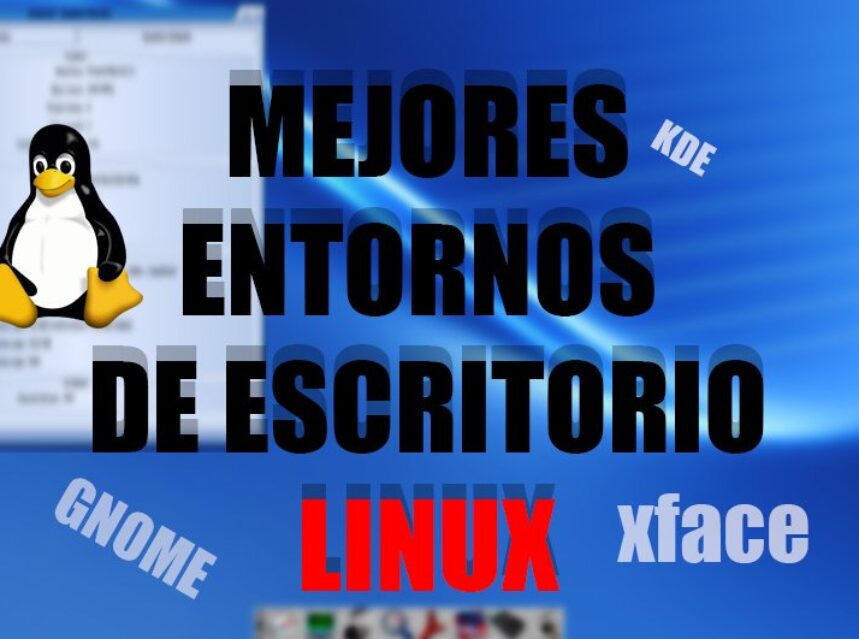
▷ Mejores ENTORNOS DE ESCRITORIO LINUX: Los debes conocer
En los sistemas operativos más famosos de escritorio, existen Windows, Mac OS y Linux, de este ultimo SO tiene diferentes entornos de escritorio para los usuarios. Algunos de estos entornos trabajan dependiendo del equipo. Hay entornos Linux ligeros y entornos bonitos, entornos para productividad. Aquí, te mostrare los mejores entornos de escritorio Linux que he probado.
primero aclaremos los conceptos un entorno de escritorio o (Desktop enviroment) en ingles, es un conjunto de Software que facilita la interacción del usuario con una computadora ya que esta provee una interfaz gráfica, la cual muestran iconos, ventanas y barras de herramienta, en Linux, tenemos muchísimos entornos de escritorios, amigables con cada usuario, pero cada uno con diferentes diseños y requerimientos de hardware. Así que esta es una lista de los mejores entornos de escritorio, para el uso de GNU/Linux.
OTHER POSTS
MEJORES ENTORNOS DE ESCRITORIO LINUX
Gnome

Gnome es uno de los entornos de escritorio más usados en las distribuciones Linux, por su facilidad y que muchas distros usan este entorno por defecto, así que los usuarios de Linux se sienten muy atraídos a este entorno de escritorio. Solamente no te lo recomendaría si usas un PC con pocas especificaciones de hardware.
Cinnamon

Cinnamon fue diseñado especialmente para la distro “Linux Mint” este entorno de escritorio se parece mucho a Windows 10, mi recomendación es que si eres usuario de Windows y quieres pasarte a Linux pruebes con esta distribución y de paso pruebas Cinnamon.
KDE

Si te gusta la personalización KDE es para ti, es uno de las distros creadas para ser amigables gráficamente, eso significa que consume muchos recursos, más que Gnome.
Con KDE puedes entrar a tu dispositivo Android, a través de la aplicación KDE Connect. Podrás acceder al almacenamiento, ver el estado de batería y las notificaciones. Este es el entorno, más cargado por así decirlo, ya que es el tiene más características y editable.
LXQt

El sucesor de LXDE, uno de los más importantes cuando hablamos de entornos ligeros que funcionan en cualquier computador y es muy nuevo la primera versión salio el 2015.
XFCE
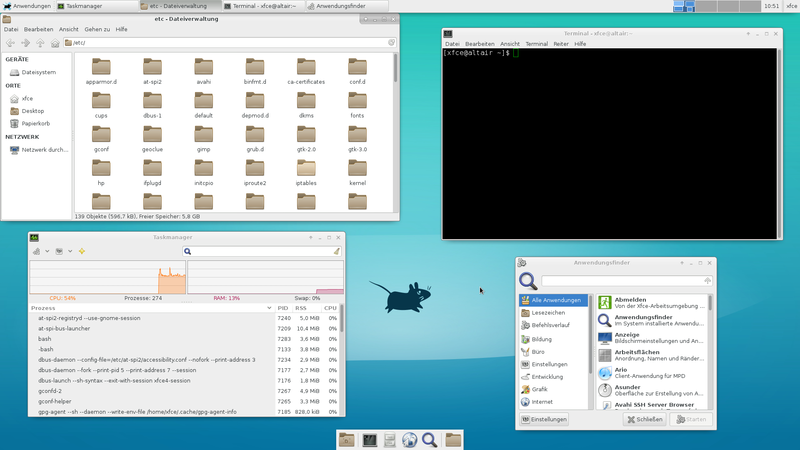
este entorno de escritorio es para esos computadores que no tienen suficientes recursos de Hardware, te correrá sin problemas en un computador con poca RAM, además no se queda atrás con ningún otro entorno de escritorio.
Source: Entornoslinux
ENTORNO DE ESCRITORIO BONUS
Unity

Unity lo escojo de bonus porque me parece que es el entorno más bonito de todos, se ve muy moderno a simple vista y fue usado por Ubuntu mucho tiempo ya que lo construyo Canonical, muchos consideran a Unity como un entorno de escritorio, pero simplemente es un shell gráfico construido por encima de Gnome. Lo único malo es que su desarrollo ahora depende de desarolladores de terceros.
VIDEO DE MEJORES ENTORNOS LINUX



