
▷ Como CREAR un LOGO GRATIS para mi empresa o marca METODOS
Maneras o de pago de como crear un logo gratis, para tu empresa, marca, negocio, red social, como logo para Instagram, Facebook, Canal de Youtube desde pc o Móvil, te mostrare diferentes formas o métodos de crearlo gratuitas como en Canva, LogoMakr, Designevo, Gimp Inkscape, diseñador gráfico Canva o PicsArt para celulares o en formas de pago como Wix logo maker, Photoshop, Illustrator.
Formas de hacer un logo gratis
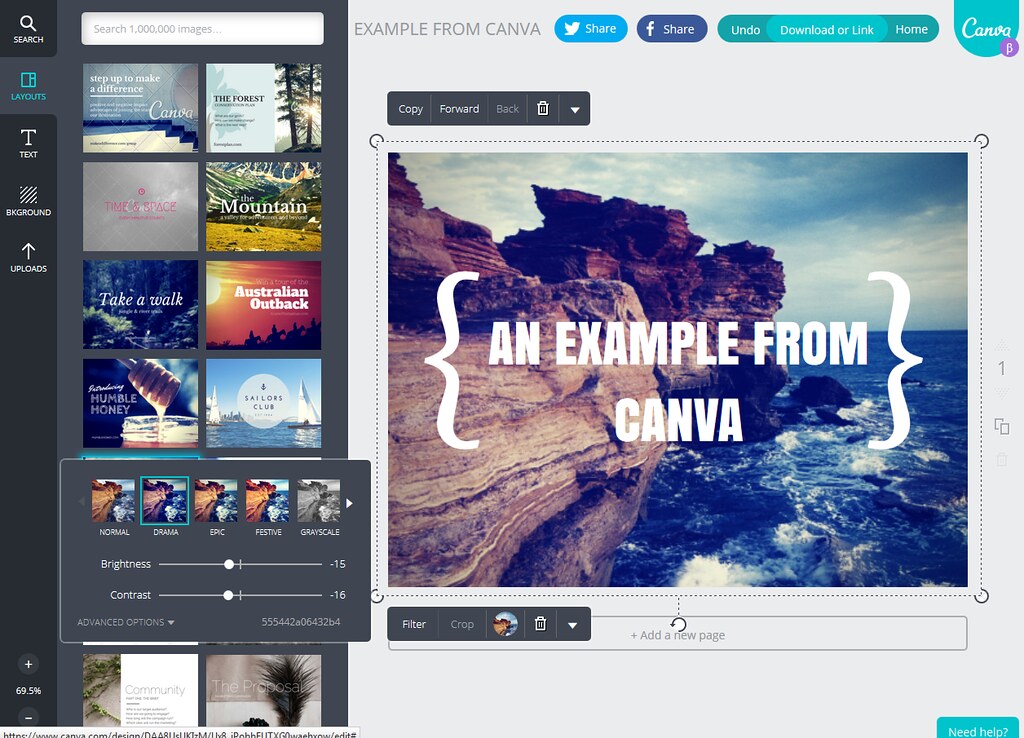
Como CREAR un logo en Canva:
Poderosa App de diseño gráfico:
- Entra a www.Canva.com
- Inicia sección
- Al lado izquierdo superior clickear en “Plantillas” y posteriormente en “logo”
- You choose the logo that best suits your business
- Clickeas en “Utilizar esta plantilla”
- You can edit anything in the logo.
- In the left panel you can add elements or photos to give personality to your logo.
- You can edit the text, select it and new options will appear at the top.
- Once your logo is finished, you proceed to download it, I advise you to use PNG, which gives a better quality when uploading it to your sites.
- Te dejo este vídeo para que sigas los pasos detalladamente: CLICK
Como crear un logo en LogoMakr
- Enter the web page www.logomakr.com
- A video will appear but we select the X and it automatically closes.
- There are 3 important sections
- the top panel look for icons
- Left panel we select text, figures and this is how the application is manipulated.
- Right panel colors and save button
- With that in mind we can start creating our design.
- Setting icons from the top panel (Must be in English)
- Select a type of text and figures
- The colors
- Finally save our design
- It will ask us to pay for the logo to have it in high definition.
- Seleccionar “No gracias” y el logo se descargara en formato png y a menor resolución.
- Te dejo este vídeo para que sigas los pasos detalladamente CLICK
Como crear un logo en Designevo
- Inicias sección en designevo.com
- Escoges el logo
- Lo editas
- Lo descargas
- Te dejo este vídeo para que sigas los pasos en desginevo CLICK
Como CREAR un logo en Canva en móvil

- Descargas la App en la PlayStore o AppStore
- Inicias sección
- En plantillas buscas logos
- escoges el logo de tu gusto
- lo editas
- Lo descargas
- Te dejo este video para que sigas los pasos detalladamente
Apps de pago para crear un logo profesional para tu empresa

Photoshop
Photoshop es una herramienta de adobe que puedes descargar desde la página de Adobe, con ella puedes crear un logo profesional, pero es demasiado complicada de usar. Si no sabes no recomiendo usarla.
Illustrator
A diferencia de Photoshop illustrator es de gráficos vectoriales, a la hora de agrandar una imagen esta no pierde calidad y Photoshop si. Descargar en la página oficial de Adobe.
Wix logo maker
Te deja hacer tu logo profesional con pocos click, lo único malo es que este logo es obligatoriamente de pago. Usarlo aqui
CorelDraw
Es otra aplicación de gráficos vectoriales que usa formulas matemáticas en su contenido.
Alternativas gratuitas profesionales para crear un logo profesional gratis

Gimp
Gimp es la alternativa a Photoshop es muy parecido su uso y puedes crear un logo con este software gratuito puedes descargarlo aquí
Inkscape
Inkscape es la alternativa a Illustrator, es de gráficos vectoriales con la que puedes crear un logo de manera profesional – Descargar.
Contrata a un diseñador gráfico
En estas páginas podrás contratar un diseñador para que haga tu logo para tu marca
- Toptal Designers.
- Dribbble.
- Programmer Meet Designer.
- Bēhance.
- AIGA.
- Sortfolio.
- 99designs.
- Carbonmade.
VIDEO DE COMO HACER UN LOGO PROFESIONAL
https://www.youtube.com/watch?v=6MIjf9YIy00



