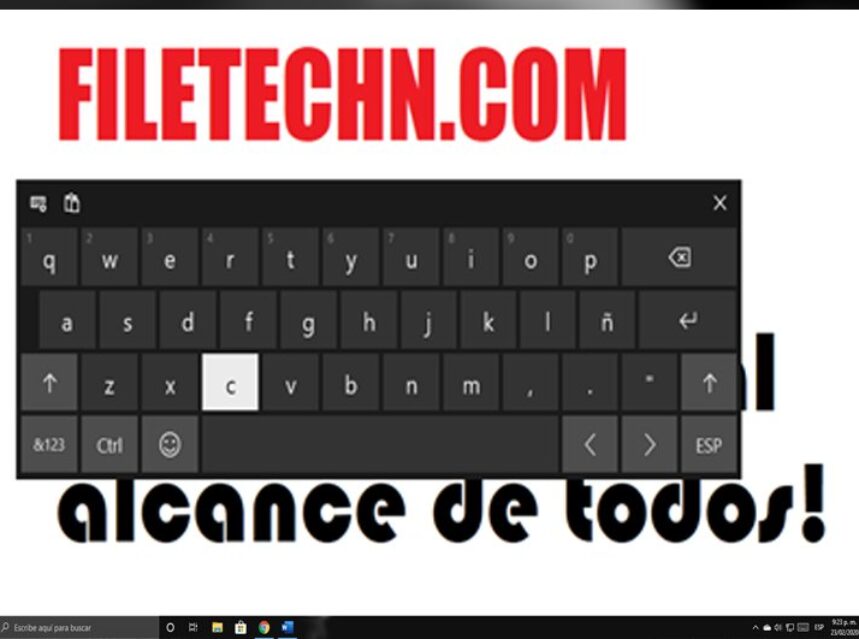
Activate virtual keyboard if the physical keyboard fails in Windows 10
STEPS TO REMOVE ON-SCREEN KEYBOARD
- You'll select the section below of the Operating System with Right Click and several functions will appear, we have to select where it says “Show touch keyboard button”

- Then a new keyboard icon will appear, we select it

- Finally the on-screen keyboard will come out and we can put it to use

Now they will be able to have their virtual keyboard and if they like it they can enter "search" and look for an on-screen keyboard that has many more functions.



