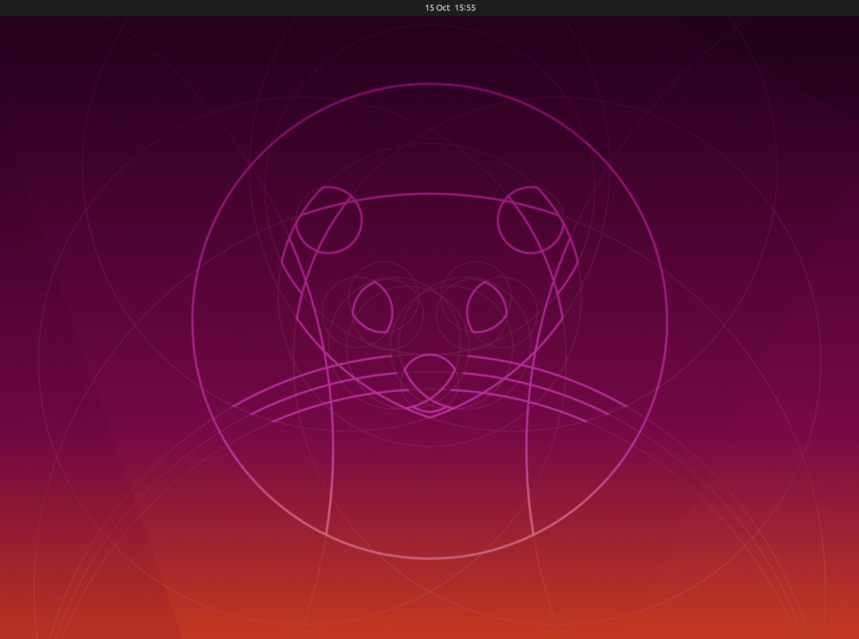
Linux UBUNTU The best Linux distribution? Advantages and Disadvantages of Windows – Download with these steps
linux Ubuntu is one of the most used Linux distributions and one of the most loved for its simplicity of use. If you want to enter the world of Linux, it is probably your main option, since its didactic interface and its application installer may be an option very comparable to Windows.
In my opinion, Ubuntu is a great Linux and for many the best, although that must be decided by you since there are infinite options to choose a Linux distribution and Ubuntu is only an alternative to Windows, since your need for distribution may be something else, such as gamer there are options like Steam OS, or Kali Linux for hackers, and countless more, but to go deeper we are going to see what are the advantages and disadvantages of using Linux Ubuntu.
Advantages of using Ubuntu
- It is much simpler than other distributions: What's more, if you go too far, you'll get used to using it very quickly, like in Windows.
- It's free: It is not a secret that all of us who use Linux, we pay absolutely nothing to use our OS. “I use crack and I have Windows for free” is not valid here, since that is illegal.
- The number of programs: In Ubuntu it is very easy to download programs thanks to its "Software" tool, it also has an infinite number of pre-installed packages to be able to use them, in other distros the programs are downloaded by hand.
- Community: As it is so used by the entire community, you will find forums and help in all languages, it will not be a headache to find help.
- You don't need an antivirus: Security in Linux is not impenetrable but it is more difficult to find malware in Linux.
Disadvantages of using Ubuntu
- Controllers: Although Ubuntu has more driver control than other distros, it is also sometimes difficult to find certain drivers for this OS.
- It does not work if you are a gamer: If you're a gamer, don't use Linux, don't even think about Mac.
- Your programs are not found like in Windows: there are alternatives but you will not find the adobe suite, or office and much more software.
- You won't know what the terminal is: if you are new you will have some suspense to the terminal, although it is not as macabre as you would think, also in Ubuntu as an average use of Windows, you will never need it.
Installation steps:
- Download the Ubuntu ISO from the official site: https://ubuntu.com/download/desktop
- Download the RUFUS software (There you will find the Link): http://34.227.63.65/descargar-rufus/
- Install Ubuntu in memory with the RUFUS program
- Boot from memory – look for Filetech youtube (if you don't know we'll show you how)
- Follow the installation steps
- Finally you will have Ubuntu installed
LINK TO DOWNLOAD UBUNTU: https://ubuntu.com/download/desktop




